Signature Vault
Signature Vault
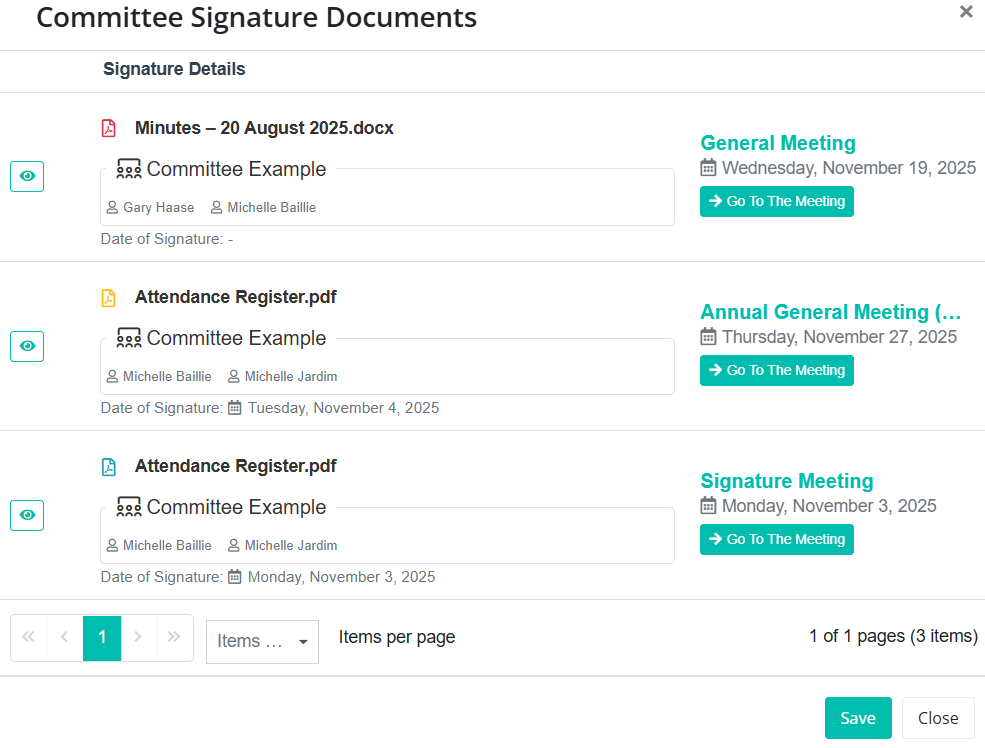
The Signature Vault provides a central record of all documents that require or contain signatures within your portal. It includes:
- The document name
- The meeting the document is associated with
- The committee the document belongs to
- The members assigned to sign this document
- The date the document was fully signed
This makes it easy to access records for tracking and audit purposes.
If you have many documents, you can also use the search function to quickly find a specific file.
Signature Status Icons
Each document displays a color-coded status icon so you can see at a glance how many signatures it has:
Green: Fully signed (all required attendees have signed)
Yellow: Partially signed (only some attendees have signed)
Red: Not signed (no required attendees have signed)

Viewing and Navigating
Click the eye icon to the left of the document name to view the signed/unsigned PDF.
Click the green Go To The Meeting button to navigate directly to the meeting the signature document is associated with.
