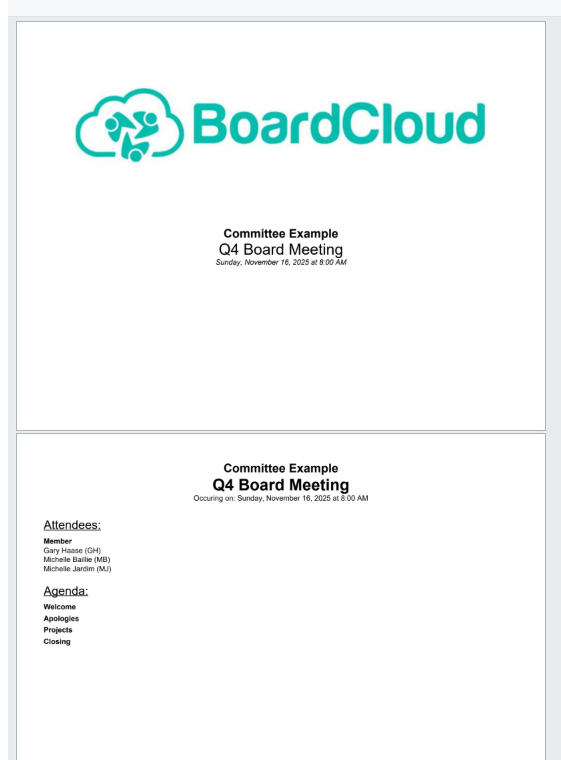Landscape Meeting Packs and Cover Pages
Landscape Meeting Packs and Cover Pages
BoardCloud pages and cover pages are portrait by default, but you can upload a landscape cover page if your meeting pack needs to be landscape. Simply upload the landscape cover file as you would a normal portrait one. The system will display it correctly.
If you are using landscape documents and cover page, you should also adjust your agenda section to match the orientation for a seamless appearance.
How to Flip the Agenda to Landscape
- Go to the meeting.
- Click the gear icon in the top right corner.
- Select Settings and Security from the menu.
- Open the Index Page Settings tab (second tab).
- Tick Flip agenda pages to landscape.
- Click Save.
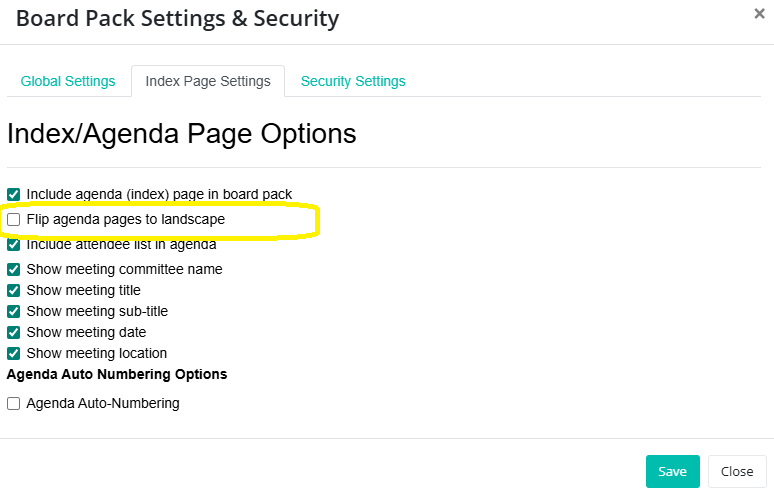
If the agenda appears misaligned or uneven with the rest of the pack, check that your agenda page size matches the paper size and orientation of your cover page and documents.