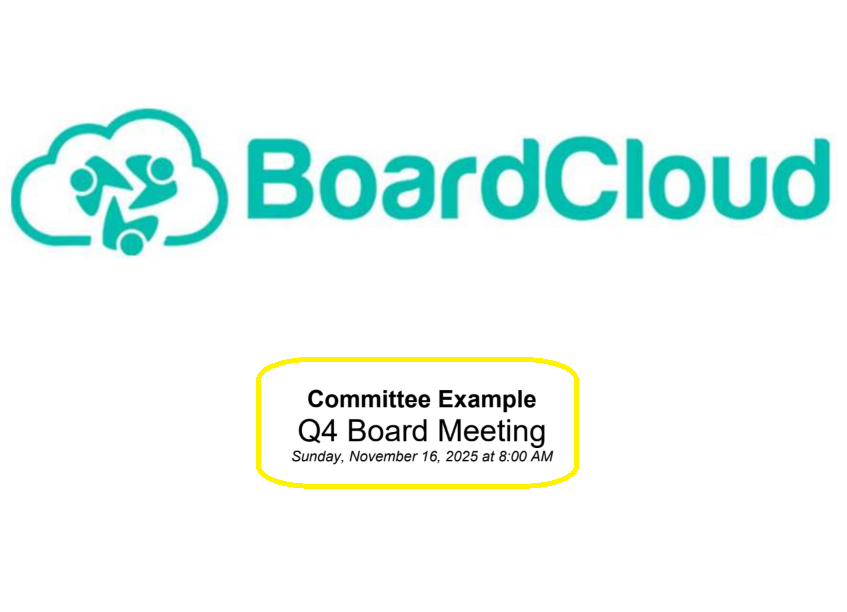Cover Page Design & Sizing
Cover Page Design & Sizing
Design Guidelines
Ensure that all cover pages match the standard paper sizes (A4, Letter, or Legal).
View detailed page sizes in pixels for BoardCloud meeting packs.
Incorrect sizing will cause mismatched page widths in the final board pack.
When the cover page size doesn’t match the pack content, the edges may extend beyond or fall short of the document area.
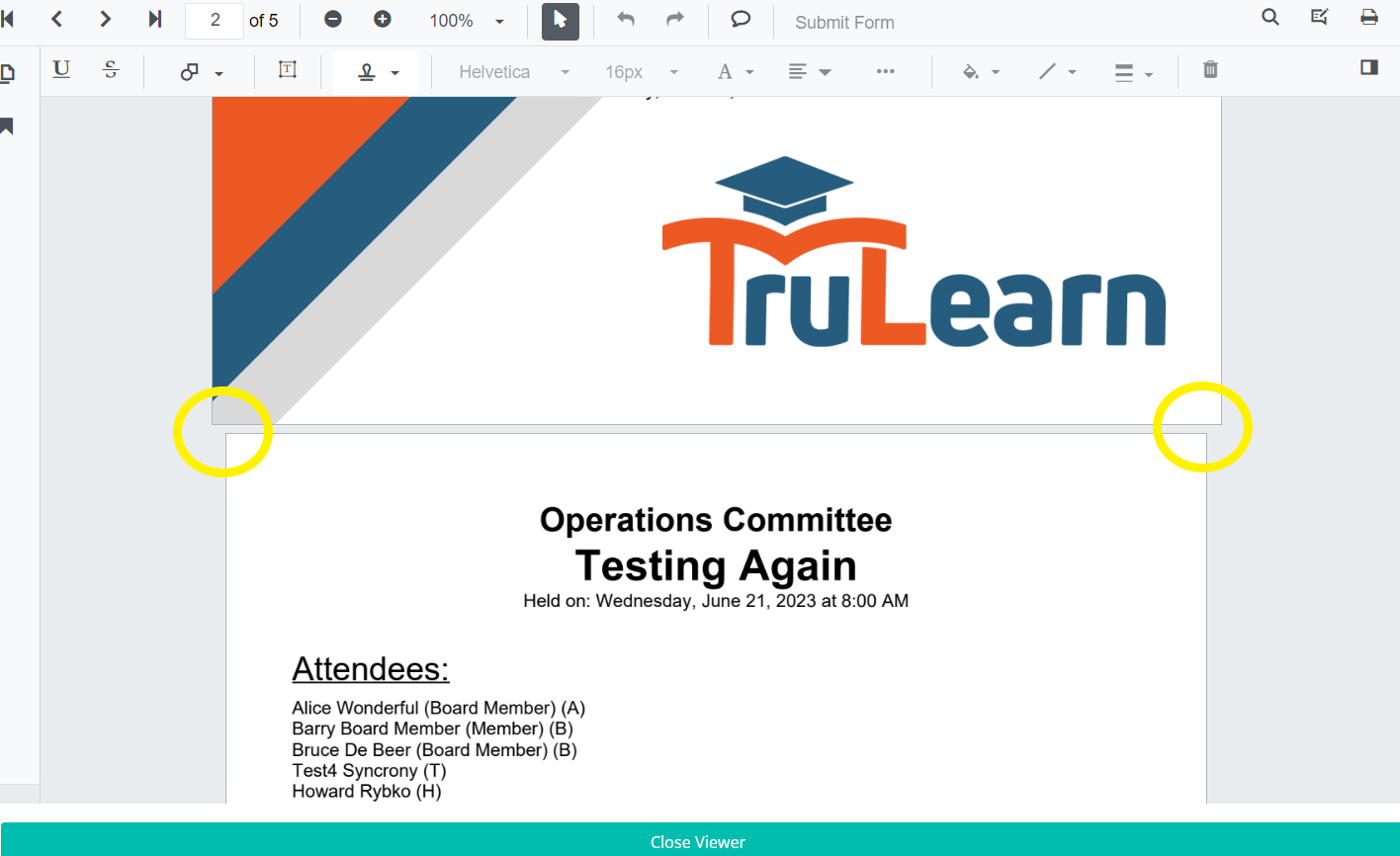
- File type: PDF allows for the best resolution.
- Position logos or graphics near the top of the page so they don’t overlap overlays.
- You can change overlay position, font, or color.

Cover Page Overlays
Overlays are meeting-specific text automatically placed on the cover background.
They pull information directly from:
- Committee Name
- Meeting Title
- Meeting Date
- Meeting Time
This feature eliminates the need to manually update graphics for each meeting and ensures consistent, professional results.