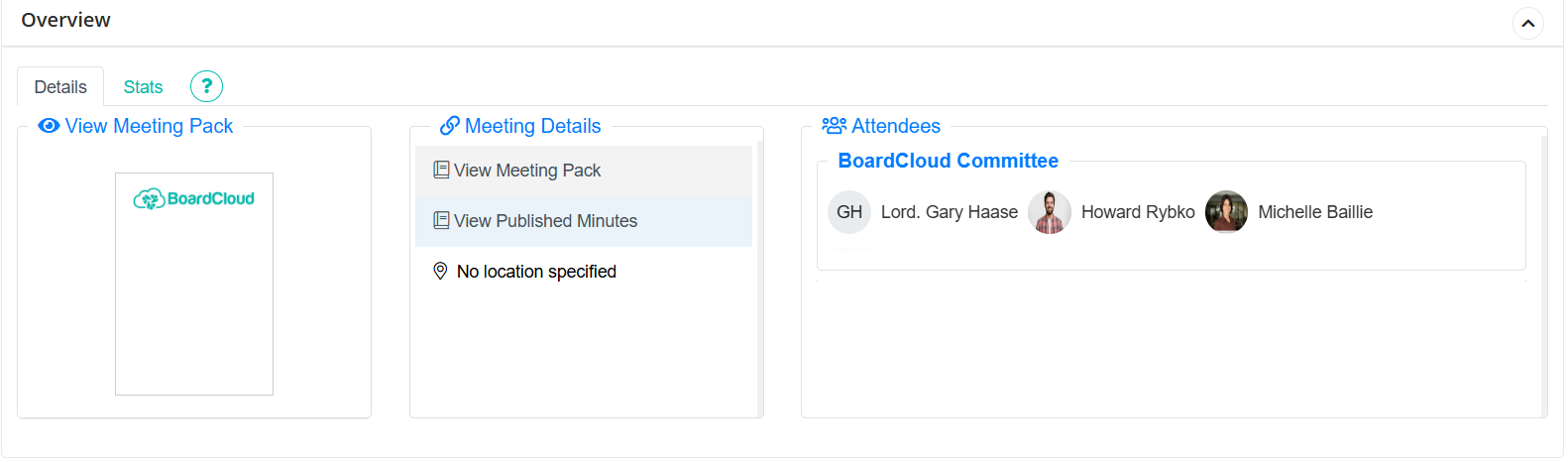Meeting Overview
The image above shows the Meeting Overview pane that opens when landing on a meeting page.
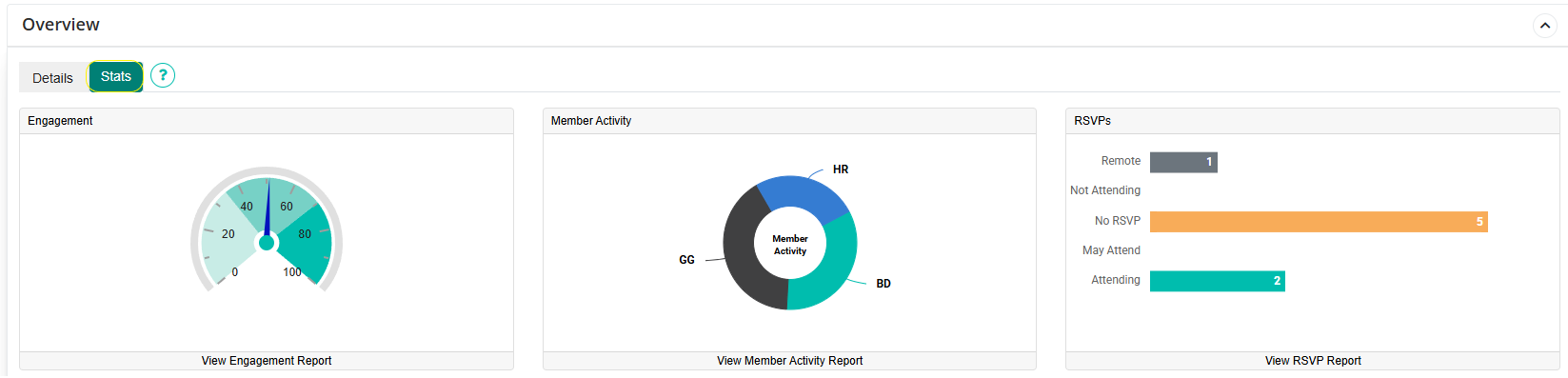
The Stats Pane above opens when you click the Stats tab (outlined in yellow above). It displays meeting engagement statistics as summary graphs (shown in the first two images on the left), along with an RSVP summary of meeting invites on the far right.
Note these graphs can be clicked to reveal more detailed reports of the summary data show in the graphs.
Overview Details Pane
This panel is designed to provide a quick overview of the meeting. It shows a thumbnail of the board packet, highlights a series of meeting related links, as well as the board or committee in the meeting.
View Meeting Pack
The image in the Meeting Pack area links to the Board Pack Viewer and, when clicked, it will open the latest version of the board packet in the Viewer. Click here to read more about the Viewer.
You can also open the board packet in the Viewer by clicking the blue link with the eye icon that says View Meeting Pack, or the View Meeting Pack link under the Meeting Details section. All options will open the packet in the Viewer.
Important Meeting Links
This panel shows a list of important links relating to the current meeting.
The first two links are to the meeting pack and the meeting minutes respectively.
Teams, Zoom or Google Meets Link
BoardCloud does not create or generate virtual meeting links. To include a video-conferencing link in your meeting, first copy the link from your chosen platform (e.g. Zoom, Microsoft Teams, Google Meet, etc.).
You can then paste this link into the Virtual Meeting Link field when creating the meeting or editing meeting details. This link is also surfaced in the Meeting Invite email that is sent as Meeting Notifications to members.
Attendee List
Meeting attendees are listed in profile bubbles that are clickable. When clicked, an info card will pop up with more details and a further click through to a member's profile.
Overview Stats Pane
"What gets, measured get done" is well know management advice. BoardCloud provides for the tracking of pre-meeting engagement by the members of the board and committees.