Clone An Agenda
Cloning the Agenda Structure
The ability to clone an existing meeting agenda is a great time-saver. BoardCloud provides an easy mechanism to clone any agenda in the system and then use that cloned agenda in a new meeting.
To clone an existing meeting's agenda, open the meeting whose agenda you wish to clone. Then locate the Clone Agenda icon and click it.
The Clone Agenda is button is normally found in an open meeting in the places shown below:
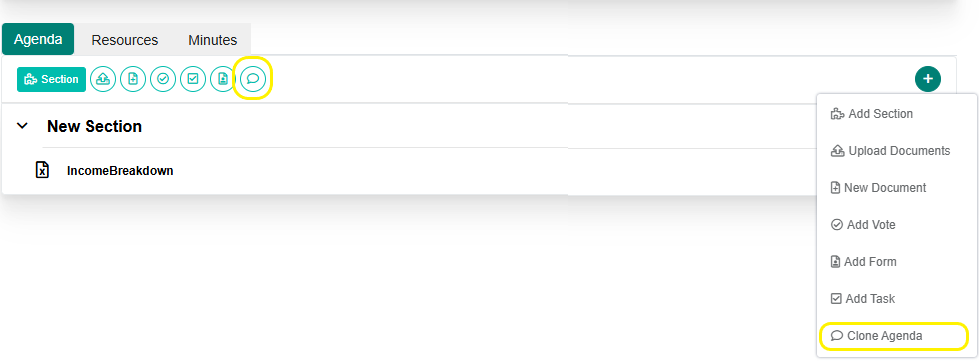
Locating the Clone Agenda button in a closed meeting is also simple, see the image below, showing a closed meeting:
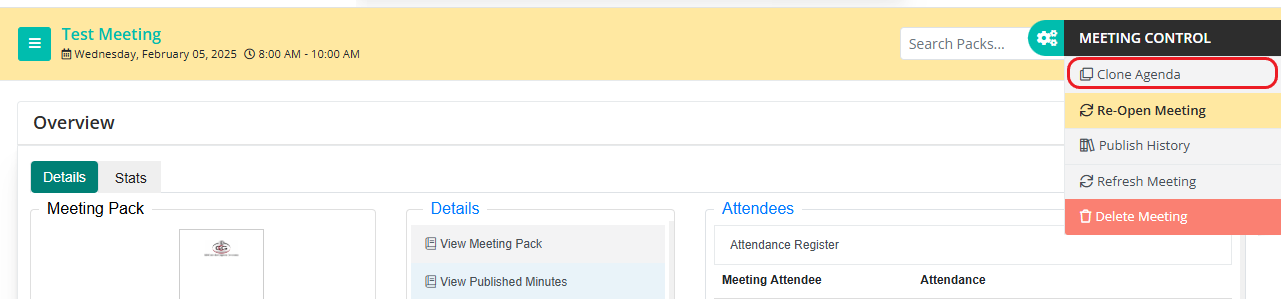
How to Clone An Agenda
Click the Clone Agenda Sections button to clone the agenda structure of the meeting.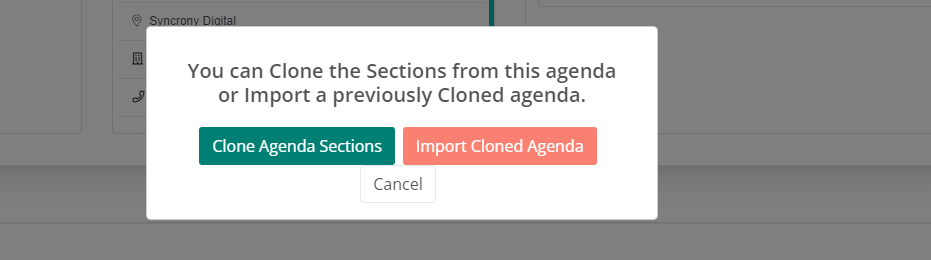
Importing a Cloned Agenda Structure
The Agenda Structure of a meeting can be imported by clicking on the Clone Agenda button.
The Agenda Structure of the meeting can be imported by clicking on the Import Cloned Agenda button.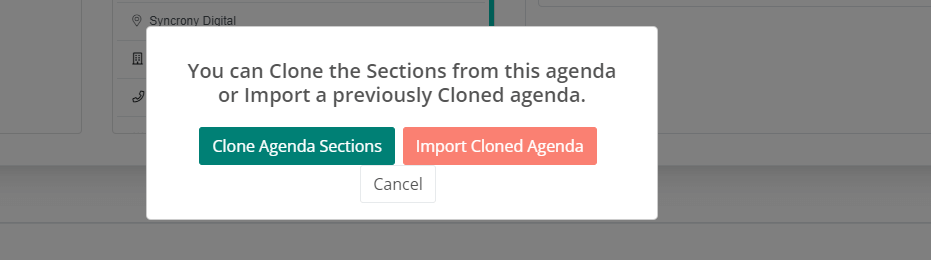
Note:
- There can be only one cloned agenda in operation at a time
- When the Clone Agenda Sections button is clicked, a copy of the current agenda from where the button is clicked is stored in memory
- This cloned agenda remains in memory for until the Clone Agenda Sections button is clicked again
- Cloning the agenda does not import the documents attached to the agenda, only the agenda structure itself
