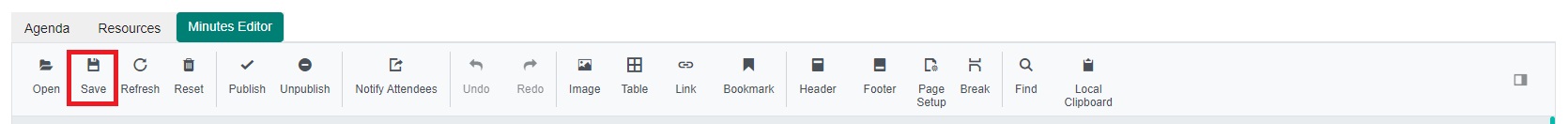Saving Minutes
Saving your Minutes Document
You only need to save your minutes if you’ve added or edited any text in an agenda item text box within the Minutes Builder. It is not necessary to save while you're still building the agenda.
As a best practice, it’s recommended to wait until your agenda has been published (or the meeting has commenced) before working on your minutes. However, the system does allow you to save at any stage, if you prefer.
BoardCloud builds minutes dynamically from agenda and meeting data. If you start working on minutes too early, before the agenda is finalized, you may need to rework or refresh your document. This is because updates to agenda items, attendance, documents, or votes could lead to discrepancies in your minutes or result in outdated or incomplete content being captured.
To save your minutes, click the Save button, located next to the Open button in the top left-hand corner of the Minutes Editor. This button is highlighted in a red square (shown below). A confirmation message will appear in the top right corner of your screen once the save is successful.
Note: Saving your minutes will not notify your members.