Editing a Committee's Details
Editing a Committee's Details
To edit an existing committee, click the + icon on the far right of the committee name (outlined in yellow in the image below).
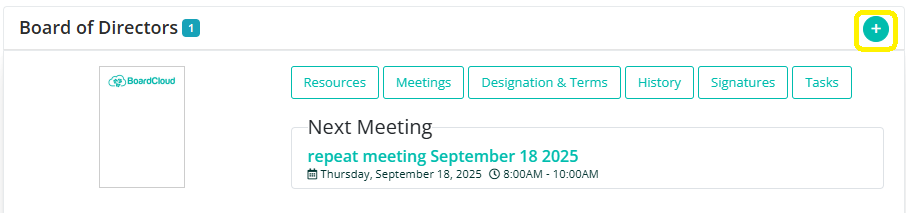
This opens the options menu. Select Committee Details to continue.

A pop-up will appear that looks the same as the Add New Committee page. From here, you can update the committee settings, including:
- Name: Rename the committee at any time.
- Description: Add or update a short description to clarify the committee’s purpose.
- Ranking: Adjust the committee’s ranking to control the order in which it appears.
- Color Codes: Change the committee’s color indicator to help visually distinguish it from others.
- Delete Committee: Permanently remove the committee from your portal (only if no longer needed).
Once you’ve made your changes, click Save to apply them.
