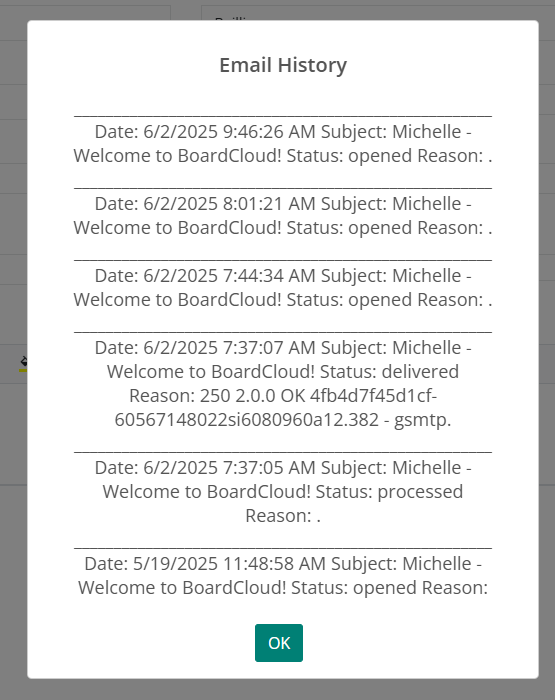Email History and Debugging Send Issues
Email History and Debugging Send Issues
BoardCloud provides a built-in tool that allows administrators to view the email history of individual users. This feature helps you verify whether a user received and opened an email, and can assist in resolving issues related to undelivered or unseen messages.
How to View a User’s Email History
- Click Admin from the main menu on the left-hand side.
- From the expanded options, select Manage Members. You’ll see a list of all current members invited to the system.
- Find the user you want to check and click the pencil icon next to their name.
- The Edit Member window will open.
- On the right-hand side, below the profile picture, locate the Email History option (it's the fourth option from the top).
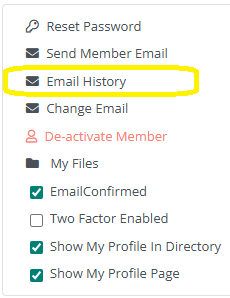
- Click Email History, then in the popup window, click the Check button.
A pop-up will display the user’s email activity, including:
- Whether the user received the email
- Whether the email was opened
- The date and time of each view
This information helps confirm whether important system notifications, invitations, or meeting alerts have reached the intended recipient.