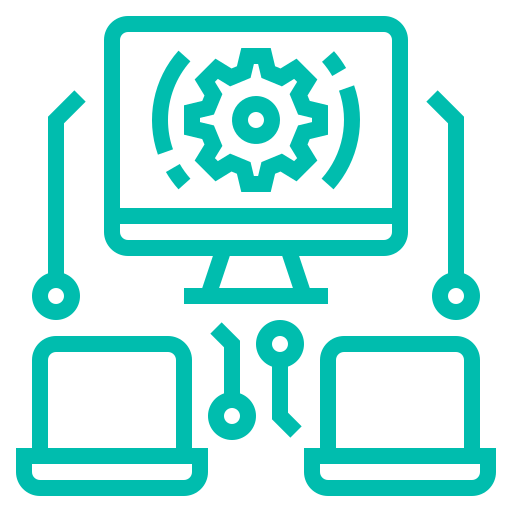Tasks and Actions
Full Featured Tasking System
BoardCloud has a full-featured integrated task (or action) manager system.
Actions or tasks arise from discussions during a board meeting or between meetings. Actions recorded in the minutes are typically referred to as action items or follow-up tasks. These represent key decisions, responsibilities, and commitments made during the meeting that require further execution.
Tasks can be assigned is various places in the BoardCloud system. These are:
· Standalone task (assigned at system level and not linked to a meeting or a committee)
· Meeting based task (assigned at meeting level)
· Committee based task (assigned at committee or board level)
· Compliance and Risk Management based task