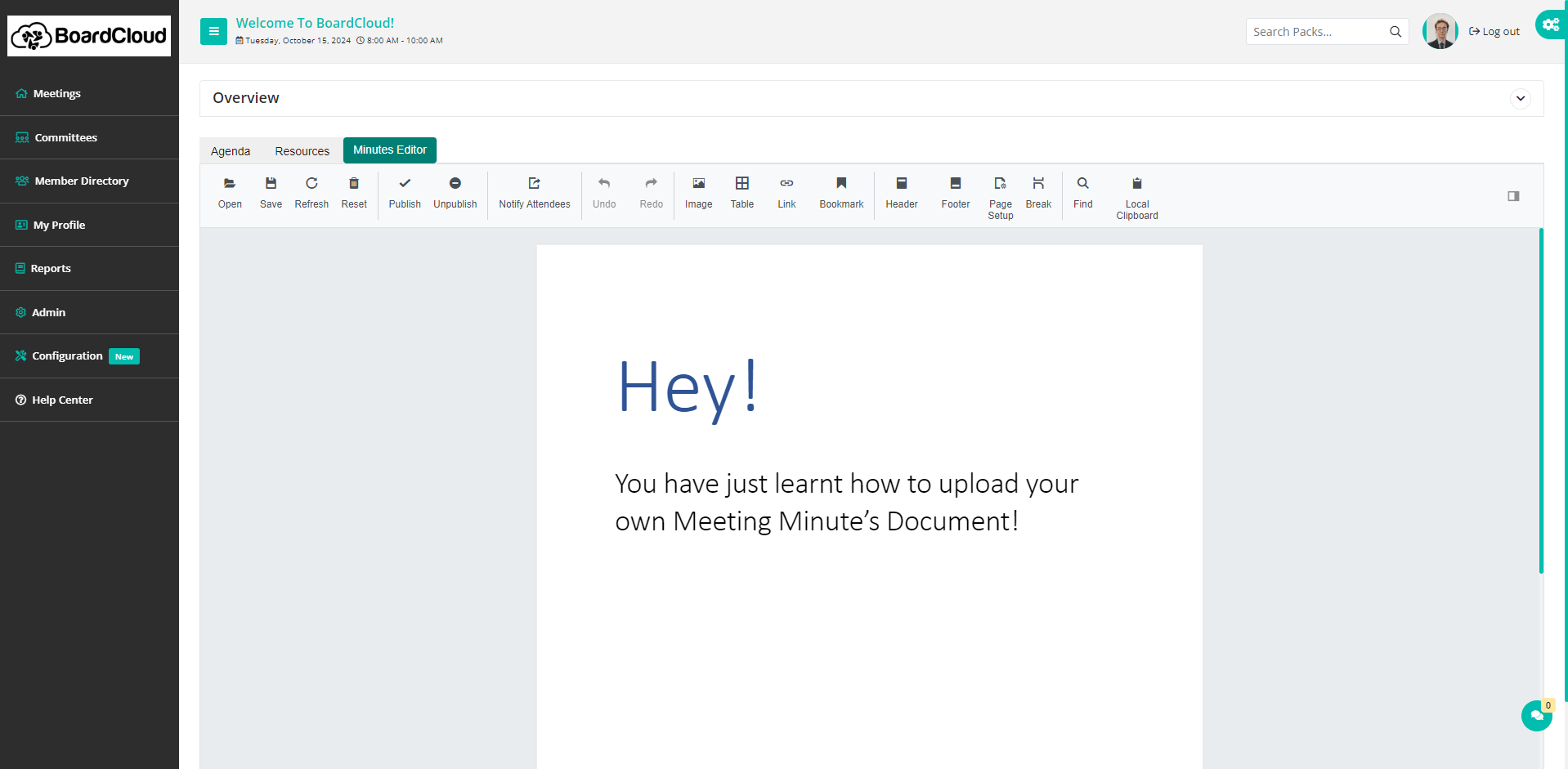Uploading your Own Minutes
Uploading your Own Minutes
BoardCloud supports the use of your own minutes document instead of using the system minutes template.
At its simplest, you can load a finalized minutes document into the Minutes Editor for the meeting you are working on. Then, you can publish and distribute your document in its original form without making any edits or additions. You can only use a Word based document at present. Your distributed minutes document will be encrypted and transformed into a PDF format.
Minute notification emails follow the same structure as meeting notifications. They include meeting details and a secure link to access the minutes in the BoardCloud Reader.
- Click on the Open Button located in the top left-hand corner of the Minutes Editor.
- The File Explorer window will pop up, which will allow you to select a document in Microsoft Word format
- Once uploaded, your minutes document should be in the Editor window.
Uploaded external minutes documents can be a combination of your standard minutes document merged with some custom template elements. (Please contact [email protected] for assistance with this.)
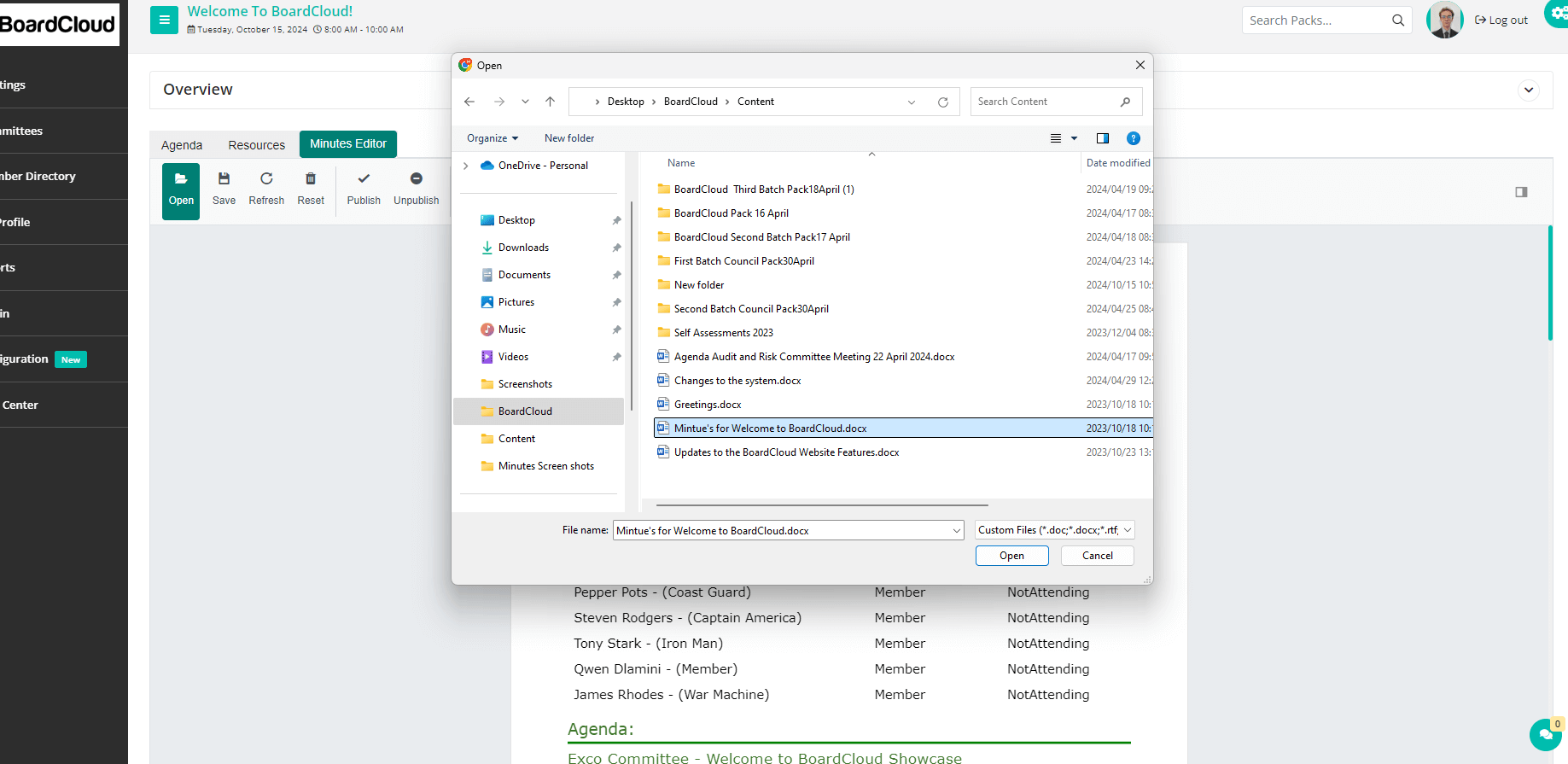
After selecting the Meeting Minutes document, Click the Open button, and the document will be replaced with the Selected Document. Uploading a document will overwrite any previous minutes document/template.
You can edit this document as needed.