Publishing Minutes
Publishing Minutes
The publish process for minutes works in a similar way to publishing an agenda. Prior to being published, the minutes are not visible to members of a committee. Publishing creates a sequential version of the minutes for audit purposes and simultaneously makes them visible to committee members.
Until publishing, minutes cannot be shared with committee members. Only after being published can the minutes be distributed.
How to Publish Minutes
Click Publish, located next to Reset in the Minutes Editor toolbar.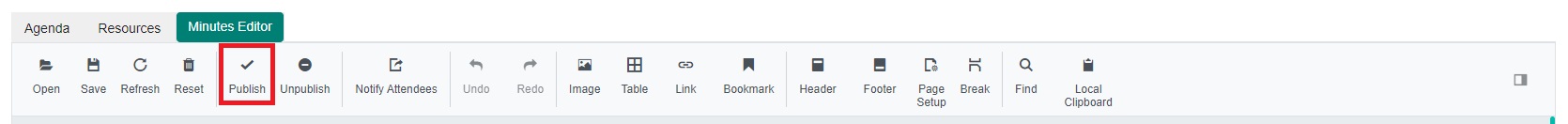
This will cause the Publish dialog below to appear:
In the Publish dialog, click Yes, Publish it!
The minutes will now be available for all invited meeting participants to view.
Please note that these will be available to view under the Meeting Details and not in the same area that the Admin creates the minutes i.e. The Agenda, Resources, Minutes Tab under the Meeting Pack.
