Unconfirmed Email Signals in the BoardCloud App User Interface
Members with unconfirmed email addresses will not receive BoardCloud emails. They will also be unable to login to the app.
There are a number of places in the BoardCloud App where members are listed and their individual mail address confirmation state is visible.
Below are some of the places in the app where unconfirmed status is shown.
Admin Member Manager
The list of members in your board portal will highlight unconfirmed members in a pinkish color, as shown in the image below:
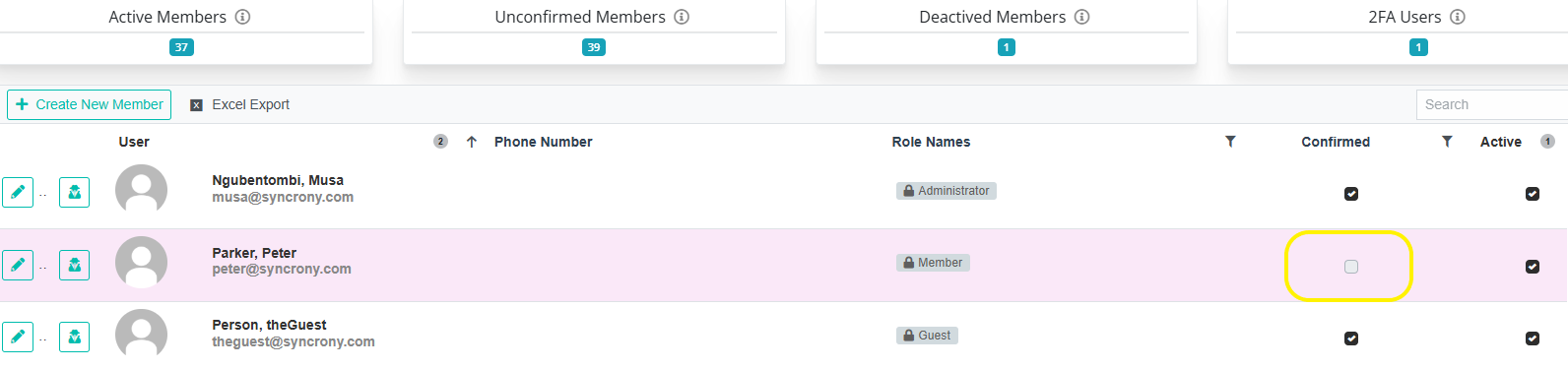
Committees Page
Another place where unconfirmed members are easy to identify is in the Committees page. Here, the names of unconfirmed members are shown in red.
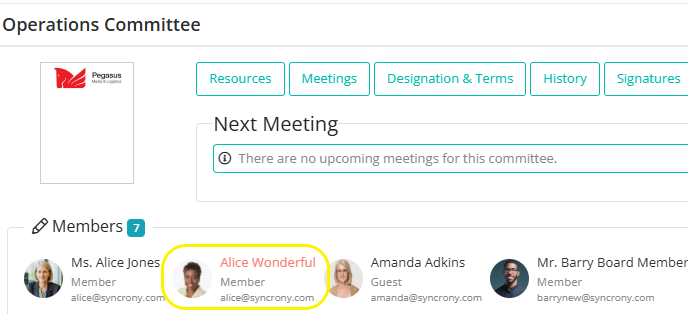
Meeting Page
The names of unconfirmed members are also highlighted in red on the meeting page, where a list of the meeting attendees are shown. This will look similar to the image below:
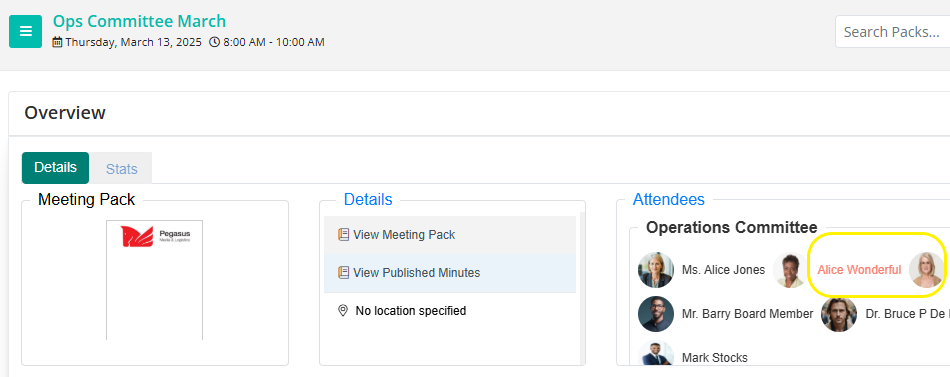
Sending Meeting and Other Notifications
An unconfirmed member cannot receive emails. As a result, any email send dialog (like the example below), will not allow an unconfirmed member to be selected for sending email.
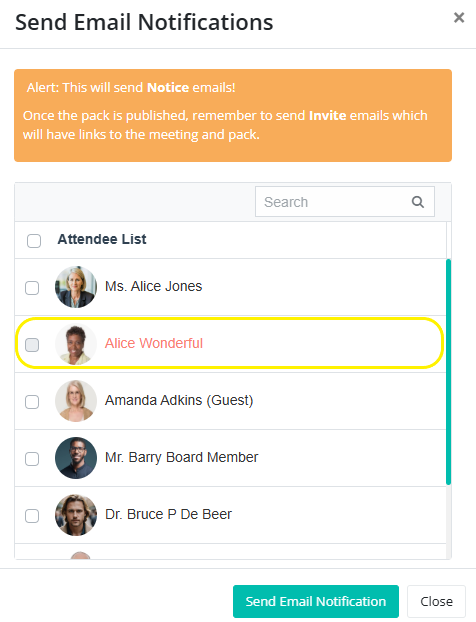

About the author
BoardCloud Technical Editor
A skilled BoardCloud ninja, having experience in development on the .Net Core platform as well as tons of experience dealing with BoardCloud support issues.