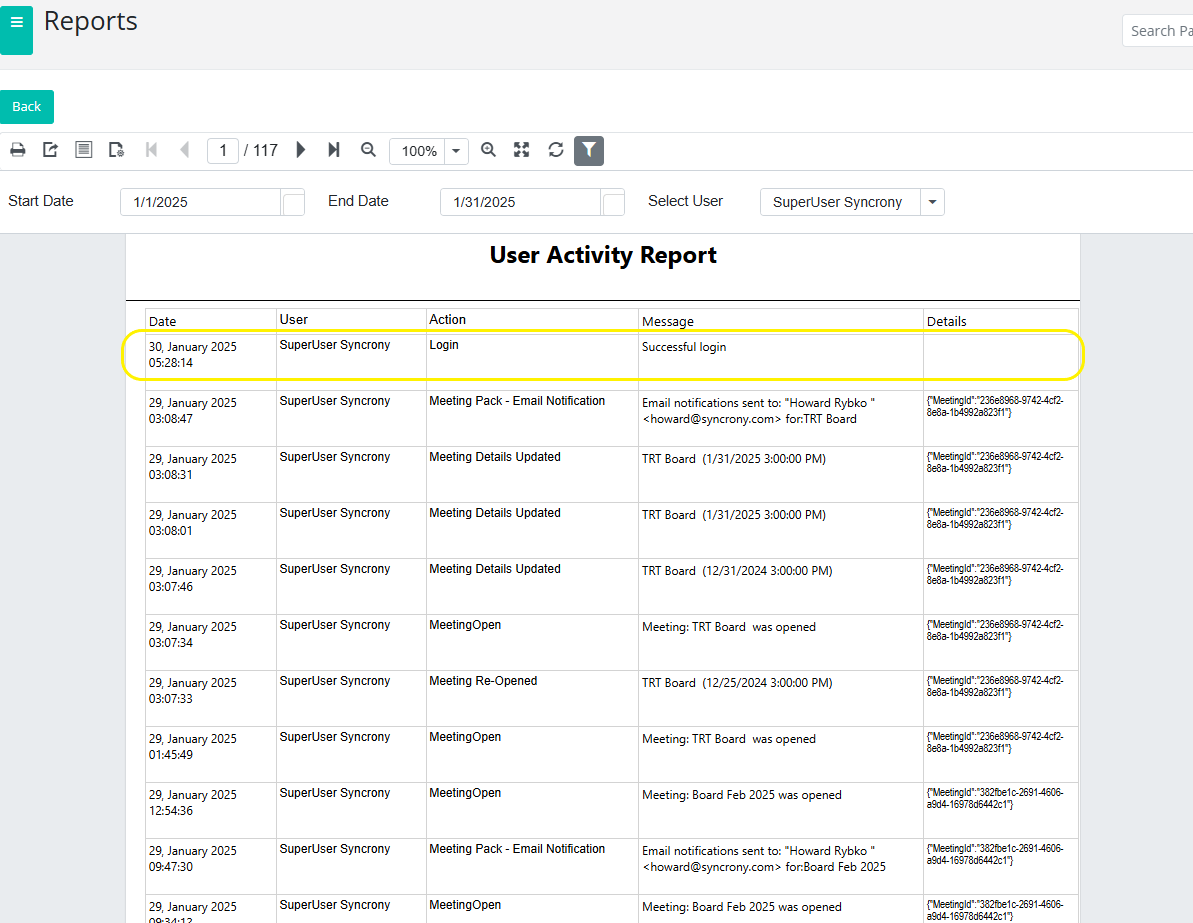Onboarding Members - Tracking Member Logins
Member Activity Report
There is a report in the BoardCloud Reports option that displays user activity for a selected date range.
In addition, the report can be filtered by individual users.
This makes the User Activity report useful for tracking user logins. It shows both failed and successful login attempts and, when used during member onboarding, can highlight which members have:
- Not attempted a login at all
- Landed on the login page and have thus:
- successfully received the BoardCloud Welcome Email in their inbox
- successfully clicked on the welcome link to the BoardCloud portal
- Successfully set a password and have logged in
Below is a sample of a user activity report with a successful login outlined in yellow: