Making the Best of BoardCloud Reference Libraries
BoardCloud has a feature called a Resource Library, which is found in three places in the board portal:
- Landing page
- Committees page
- Meeting page
The functionality of each of the three libraries is exactly the same. Click here to read more about resource libraries. However, the three types of libraries differ by their visibility.
Landing Page Resource Library
There is a library that is placed on the main BoardCloud landing page, an example of which can be seen below:
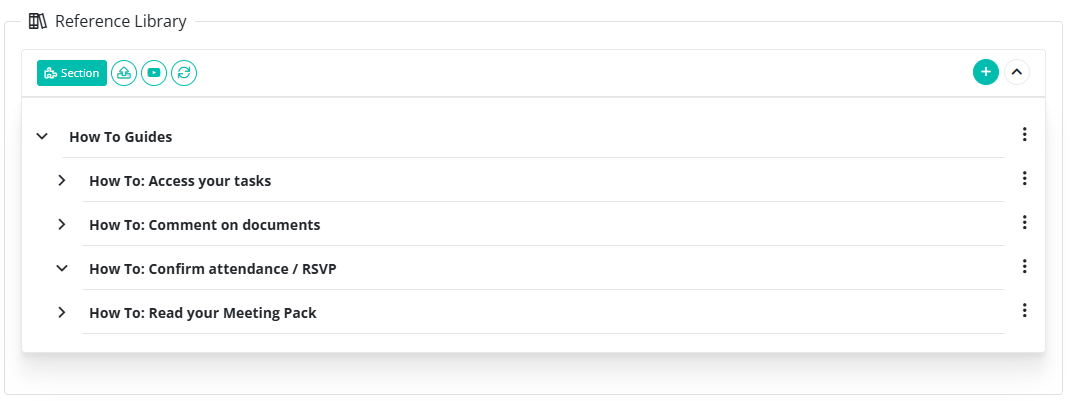
The most important value of this library comes from its placement on the dashboard (or landing) page. This makes the library and its contents visible to anyone who has a BoardCloud login.
All documents and videos in the Landing Page Resource Library are visible to all users (including guests).
The library above caught my attention when I was working with a client's COSEC last week. It has a series of generally available How To Guides, right there, center screen for anyone logging in to the portal.
"That's a smart idea!" I said to her.
"It's not smart," she said "Its bloody obvious!"
Well, maybe to her it was obvious, but I had not thought about using it for How To Guides.
Committee Page Resource Library
Each committee has its own resource library.
A committee's library is designed to hold documents and videos that are specific to that specific committee. This way, the contents of the library can act as a repository of committee information for all members of the committee.
This concept works to provide board and committee members a knowledge panel of all committee related information and the go-to place to source committee related information.

