Issues Loading Documents into Your Agenda
When building a board packet from the Agenda Builder in BoardCloud, certain unusual document types can sometimes prevent a document from uploading.
Troublesome Document Options
The following types of document options can cause loading issues:
- Documents with embedded functionality (Using MSWord or an external 3rd party software to add sections for signatures or special functionality)
- Password protected documents
- Encrypted documents (such as an encrypted PDF) or any other encrypted document
Upload Errors
Sometimes, when a document from the above list is uploaded, BoardCloud will still accept the document. Thus, the document will still appear in the agenda, but it will cause a build error when attempting to view the pack.
Troubleshooting
If this happens to a pack you are building, you need to find out which document is causing the issue as quickly as possible. First, go back to the last document you loaded and try to open it from the agenda line-item viewer. The viewer can be opened from the Meeting Agenda section, with a click on the document type icon, outlined in yellow three times below. Files highlighted are in order, MS Word, EXCEL and PDF.
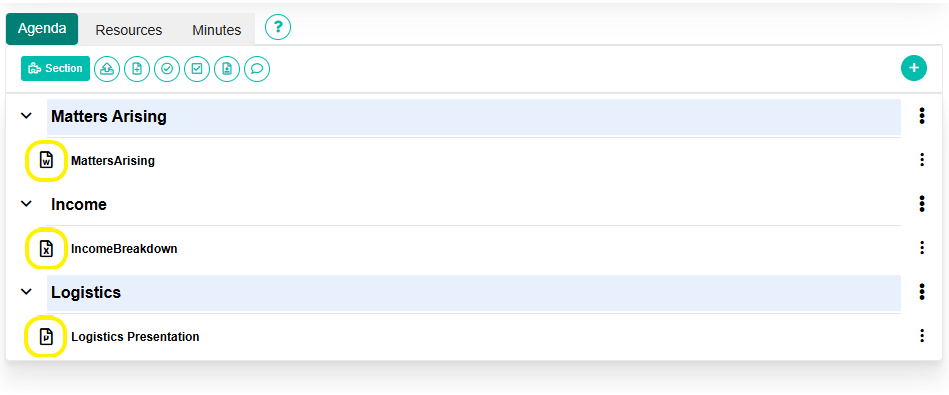
Once one of these icons is clicked on, the BoardCloud Viewer will open.
When a file is damaged or affected by one of the troublesome problems listed above, the viewer my refuse to open the file. When this happens, delete the file that is causing issues and then try to view the pack again.

