Manage Cover Page
BoardCloud Cover Page
BoardCloud is proud of the multi-featured board packets produced by the system. A BoardCloud packet includes a cover page that can contain graphics and any design elements, over which descriptive text can be overlaid.
Read more about BoardCloud's flexibility for board pack cover pages.
In addition to the cover page, BoardCloud's packets have an optional hyperlinked and numbered agenda (index) page, after which follow the pages containing the pack contents.
Cover Page Managers
Cover pages in BoardCloud can be set at three levels:
- System-wide, via the Admin Cover Page Manager
- Per committee, so each committee can have its own cover page design
- By meeting, so that individual meetings can have their own cover page design
The management of cover pages is done via the Cover Page Manager, which looks similar to the image below. It deals with a series of settings, and an upload function to load the cover page image.
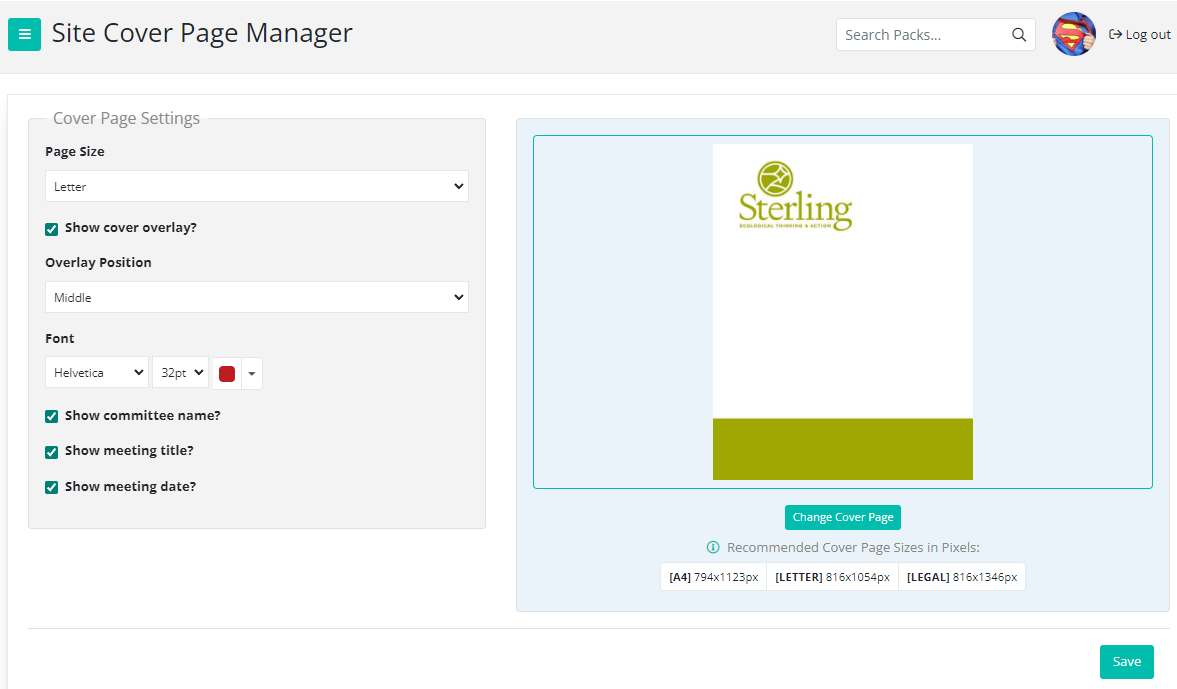
Cover Page Settings
The settings section of the cover page manager (on the left in the image above) relates to the page size and the appearance of the overlay text that will be printed over the cover's design.
Paper Sizes
At the moment, BoardCloud supports three page sizes:
- A4
- Letter
- Legal
Show Cover Overlay
BoardCloud uses a cover page design which can be used as a template, on top of which variable meeting details are printed. This allows for a single cover page design template to be used across the entire system.
The text used in the overlay is:
- Meeting name (title)
- Committee name
- Meeting date and time
Show Cover Overlay is a setting which will can turn off the printing of this text overlay, if required. Once unchecked, this setting will prevent the printing of any cover page text.
Overlay Position
There are three possible horizontal positions for the overlay text to be printed:
- Top third of the page
- Middle third
- Bottom on the page
Sometimes it is necessary to adjust the cover page design to fit the text into one of these three positions.
Font to use for Packets
You can chose between these four fonts:
- Helvetica
- Courier
- Times New Roman
- Segoe
(Please contact [email protected] if you have a font you would like to have loaded.)
Meeting Detail Text
It is possible to select the meeting descriptive text that is printed over the cover page design template. The following detail can be suppressed by unchecking the relevant option:
- Show committee name?
- Show meeting title?
- Show meeting date?
If you are using one or more of these options, the best strategy is to uncheck an option, save, and then rebuild the packet so you can check to see how the packet will look.
