Configuration Stats Panel
The numbers and values below relate to the totals and setting your system uses. These can be seen in the image below:
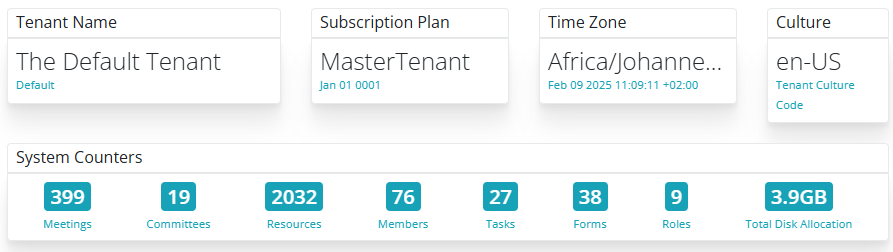
They include:
Time Zones & Cultures
Tenant Name: The name of your company.
Subscription Type: This displays the subscription type that you system is running. There are four basic types of subscriptions:
- Trial (usually 30-days)
- Standard - full featured system that is governed by user count
- Enterprise - full featured system that has an unlimited user count
- Master Tenant - the main tenant on the system
Time Zone: This is the official time-zone that your BoardCloud app is using as its base time settings. Meetings, for example, will default to using this time.
Culture: A culture code (also called a locale identifier or language tag) is a standardized string that specifies the language, region, and sometimes additional cultural settings used for localization and formatting in your BoardCloud system.
The second row of stats that is shown on this screen are:
System Counters: Total counts for a few interesting statistics, such as number of users, meetings, committees currently in the system.
System Times
BoardCloud makes use of three separate UTC times.
UTC time (Coordinated Universal Time) can be thought of as the world's 'master clock'. It's the official time that everyone in the world agrees on. Then depending on where they are geographically situated, their local time is calculated by either adding or deleting an offset from UTC time.
UTC Time: This is the base time for everyone.
System Time: This is the time the server your BoardCloud app is running on is set to.
Tenant Time: This is your local time and it is used to set meeting and other functional times employed by the system.
